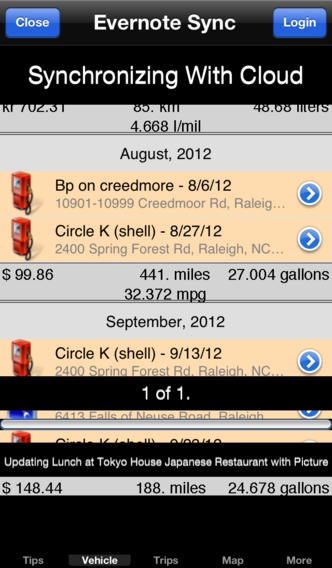Zane iTip 3.2
Continue to app
Free Version
Publisher Description
Zane iTip will transform you into a debonaire citizen of the world by providing expert advice on tipping and up to the minute currency conversions . or not, but this is what it will do: - Advice on tipping recommendations anywhere in the world (using location or GPS) - Tipping guidelines for restaurant, bags,taxi, etc. - Currency conversion (refreshed upon startup). - Tab splitter - Tip calculator - Store guest list with entry - Store photos associated with each entry. - Store rating of service for future reference. - Associate Pictures, Location and Type to each event. - Multiple diagrams for comparisons. - All entries stored in a SQL database. - Backup and share via DropBox. - Bar diagrams for comparing ratings. - Export data as text, XML, or PDF. - Can be used to provide Corporate Expense Reports - All reports printable from device. - New on Device Reporting - The Application can be upgraded to include all of the functionality of Zane iAuto. - Universal Application for iPad/iPod/iPhone and supports Printing, Calendar and photos when available.
Requires iOS 6.0 or later. Compatible with iPhone, iPad, and iPod touch.
About Zane iTip
Zane iTip is a free app for iOS published in the Recreation list of apps, part of Home & Hobby.
The company that develops Zane iTip is Zane Innovations LLC. The latest version released by its developer is 3.2.
To install Zane iTip on your iOS device, just click the green Continue To App button above to start the installation process. The app is listed on our website since 2011-04-15 and was downloaded 1 times. We have already checked if the download link is safe, however for your own protection we recommend that you scan the downloaded app with your antivirus. Your antivirus may detect the Zane iTip as malware if the download link is broken.
How to install Zane iTip on your iOS device:
- Click on the Continue To App button on our website. This will redirect you to the App Store.
- Once the Zane iTip is shown in the iTunes listing of your iOS device, you can start its download and installation. Tap on the GET button to the right of the app to start downloading it.
- If you are not logged-in the iOS appstore app, you'll be prompted for your your Apple ID and/or password.
- After Zane iTip is downloaded, you'll see an INSTALL button to the right. Tap on it to start the actual installation of the iOS app.
- Once installation is finished you can tap on the OPEN button to start it. Its icon will also be added to your device home screen.